U.S. Air Force "Apply Now": A Dynamic Salesforce Application
The objective of this project was to completely overhaul the U.S. Air Force's "Apply Now" online application form. The goal was to transform a static page into a dynamic, multi-step experience built on the Salesforce platform. Key requirements included creating a responsive form that adapts its questions based on user input, implementing a visual progress bar, capturing additional data fields, and introducing automated back-end logic for user classification and data validation.
Visit
the Site
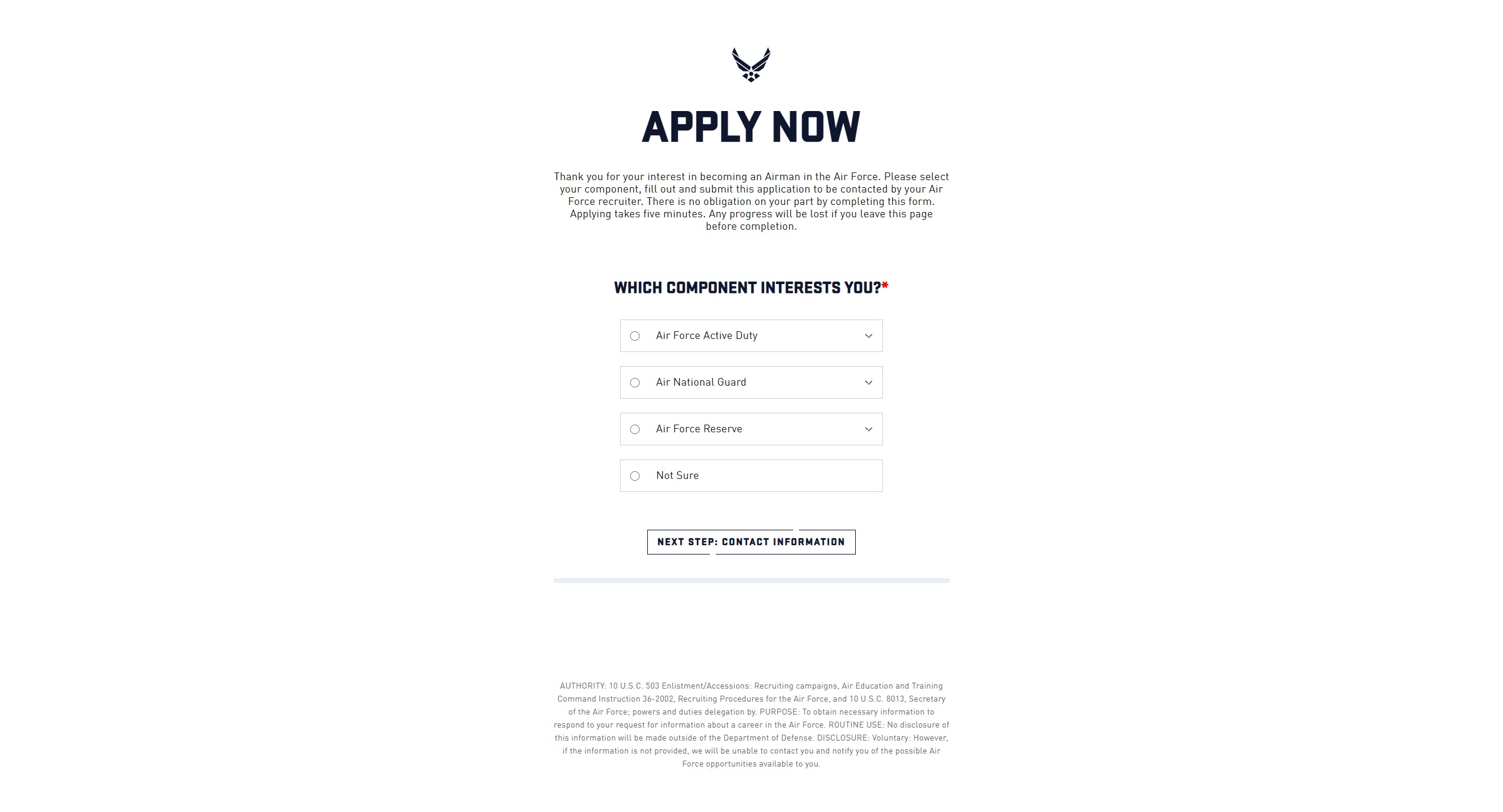
My Role: Full-Stack Salesforce Developer
I served as the lead developer on a three-person team that also included a Salesforce Administrator and a Salesforce Business Analyst. My role was to translate the client's complex requirements and design specifications into a fully functional and secure application, handling both front-end and back-end development.
Overcoming Development Challenges
This project involved navigating the unique constraints of the Salesforce ecosystem while meeting exacting client demands.
- Custom Styling in Visualforce: The U.S. Air Force provided a pixel-perfect design that was challenging to implement within Salesforce Visualforce, which often imposes its own default styling. Achieving the client's specific look and feel for elements like accordions—complete with custom open/close animations and icon alignment—required deep CSS work and unconventional "tricks" to override the platform's standard behavior.
- Complex UI Component Implementation: The client's design included several non-standard components. I had to engineer a solution for date entry where day, month, and year were three separate input fields, then use JavaScript to merge and format this data into a single value acceptable by Salesforce's back-end date fields. I also used JavaScript to modify standard picklists to include a "- Select -" default option, a feature not native to Visualforce, to prompt user selection.
- Responsive Design Constraints: Creating a responsive layout was complicated by the client's requirement for specific element sizes at different screen breakpoints. This necessitated a meticulous set of media queries to ensure the form was not just functional but also visually compliant across all devices.
- New Technology Integration: A personal learning opportunity for me was the requirement to integrate both Google Analytics and Adobe Analytics. I had no prior experience with these platforms, so I conducted thorough research to understand how they operate, how to embed them correctly, and how to use JavaScript to create and dispatch the custom events needed to track user interactions throughout the form.
Technical Deep Dive
- Front-End: Salesforce Visualforce, HTML, and CSS were used to build the form's structure and styling. JavaScript was used extensively to implement the dynamic front-end logic, including:
- Creating the custom multi-field date components.
- Dynamically populating picklist options.
- Managing browser history so users could navigate the form with their browser's back/forward buttons.
- Firing custom events for Google and Adobe Analytics.
- Back-End: The Salesforce Platform and Apex were the core of the back-end solution.
- Apex: An Apex controller was written to handle all data validation, prevent bad data and SQL injections, and process user information before creating records in Salesforce.
- Salesforce Platform: New fields were added to the target object, and record page layouts and user profiles were updated to provide access to the new data.
- Methodology & Tools: The project was managed using an Agile methodology with three-week sprints.
- Visual Studio Code was the primary IDE for development.
- GitHub was used for version control, with a branching strategy to move code between sandbox testing environments and ultimately to production.
- Figma was used to receive and interpret detailed design specifications from the client.
Project Outcomes & Achievements
The updated application successfully launched and met all client requirements. The project was completed within the original schedule, even with design changes introduced by the client after development had begun. This dynamic form is a critical component of the U.S. Air Force's national recruiting efforts, processing applications from potential recruits across the country.
Design and User Experience
I did not contribute to the UI/UX design for this project; the entire visual design and user flow were provided by the U.S. Air Force via Figma to align with their strict branding and aesthetic standards. My responsibility was to ensure the final product was a faithful and functional implementation of their vision. Throughout development, I focused on UX considerations such as usability, user control, and consistency to guarantee that the application was not only compliant but also intuitive and easy for applicants to navigate.
Future Enhancements
The client has not indicated any plans for future updates or enhancements to the website at this time.